Right here we go...
Guide to restoring lost items
1. Visit the following Battle.net page - - - https://eu.battle.net/support/en/restoration
2. Click on the "Begin Item Restoration" button
 |
| Caption to image above: Click the button |
3. Login to your Battle.net account
4. Select the character which you lost the item on.
 |
| Caption to image above: Select your character |
If you do have restorable items you will see the following:
5. You then click on the image of the item you wish to restore it will move to the right column.
6. Click the continue button and the items are sent to your in game inbox immediately.
5. You then click on the image of the item you wish to restore it will move to the right column.
6. Click the continue button and the items are sent to your in game inbox immediately.
7. Click the "Restore Items" button and you're done!
OR (if you don't have any restorable items)
OR (if you don't have any restorable items)
 |
| Caption to image above: (no items restorable) |



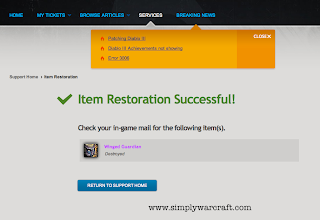
thanks for this step by step guide, it helped me tons!
ReplyDelete